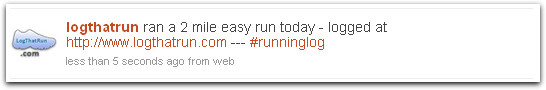Hello everyone!
Now that the site is picking up and gaining a wider interest from runners across the globe, I decided it would be nice to send out a weekly eNewsletter that includes running tips, information about upcoming races and updates on the newest features we’re adding.
So it’s official, this is the first weekly eNewsletter! Every week we are going to be sending out 1 newsletter (usually at the beginning of the week). Each newsletter will feature running tips or info on things that are happening on the website then a section on up coming races.
The running tips and info in each newsletter will also be posted on our running blog so that you can post your comments about what we said. We also may add some discussions from the forum area to the newsletter occasionally as well.
For the up coming races, we’ll be added each of those to our race directory. In the newsletter we will include a few of those details and a link back to the race’s page in our directory. Also each race’s page in our directory includes an interactive course map with the full details about the race. Also you can add a comment on each of the races in our directory. So feel free to check those out and post your comments.
If you have any ideas, comments or things you’d like to hear in our newsletter let us know.